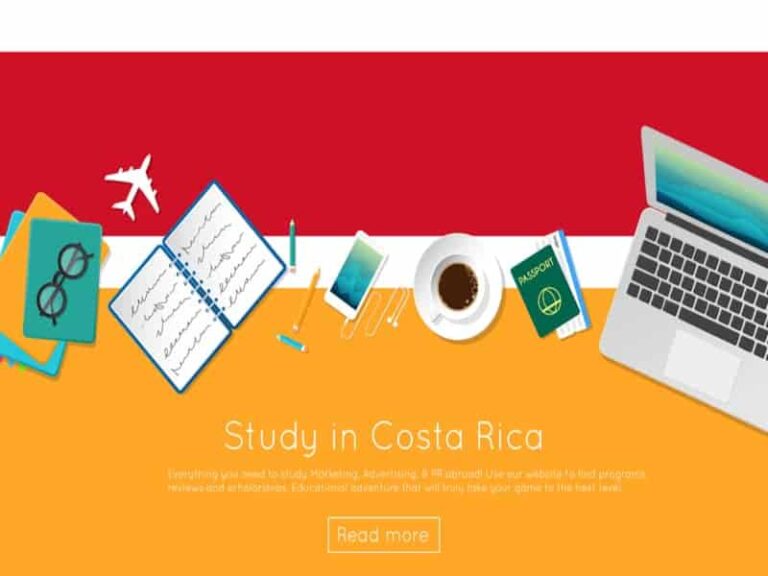Does Google Maps Work In Costa Rica?

The answer is, Yes. Google Maps works in Costa Rica.
For many travelers, navigating around in a foreign country can be overwhelming and confusing. Looking at new places and surroundings can mess with your sense of direction. And when that happens, you might want to ask someone, look at the map, or relying on the tour guide. But, there’s one more solution that people rely on these days, Google Maps.
Google maps allow its users to look at the map in simplified or satellite mode, access Google Street View, get direction, looking for certain buildings, and use the GPS feature. It’s been so convenient that some people can’t get out of their house without consulting Google Maps first.
Many businesses also rely on Google Maps to be recognized and found by potential customers. And Google has never stopped improving it ever since it was created.
But more questions were asked by many travelers, does Google Maps work in Costa Rica? Can you use Google Maps in Costa Rica to get to your destination without getting lost? And how far can you go with the help of Google Maps?
Let’s talk more about Google Maps in Costa Rica and I hope that this article will help you with your travel in Costa Rica.
Google Maps offline In Costa Rica
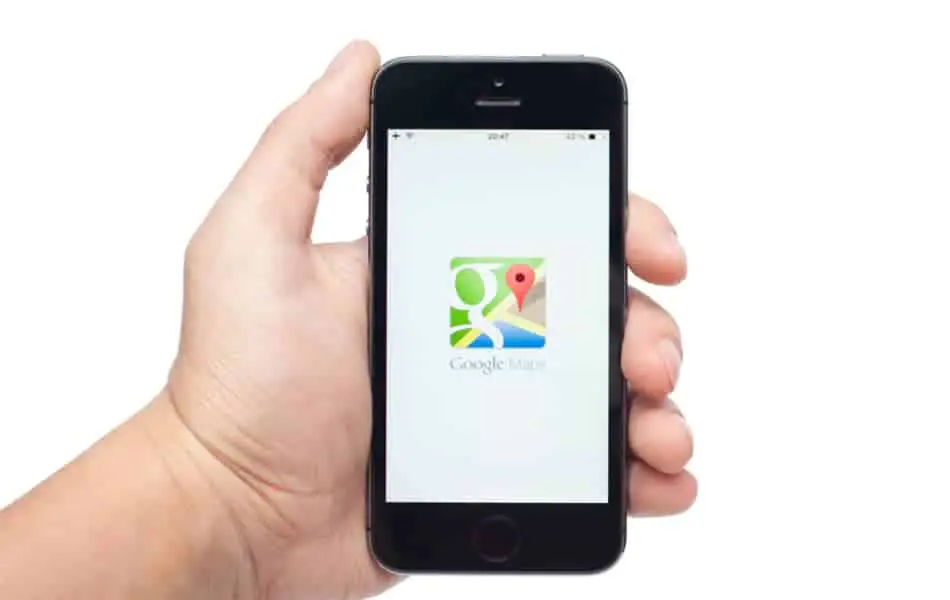
Google has improved its offline maps massively. It’s now better than ever, and many people have reported that they had a successful trip thanks to the offline Google Maps. This allows you to save up more money on other tools.
You can download Google Maps offline before you depart. Make sure that everything is downloaded and if you already did a while ago, make sure you updated it to the newest version. Next, you can use the GPS feature that comes with your phone and use that to navigate the country. You don’t need to rent a car with GPS in it.
Google Maps offline also has been proven to be very reliable. Even for travelers who are planning to travel all around Central America, they don’t need more tools or pay for other things. If you’ve used it in your country, you can use it the same way in Costa Rica.
This is actually why Google Maps offline is a thing. To make sure that users who go abroad where they might not have a decent internet connection or perhaps not have the internet at all, can still use Google Maps. The accuracy is around 3-5 meters or, more or less 5 yards.
Before Google Maps offline was a thing, people had to pay between $80 to $150 for Garmin or Navsat. And the rental was and still is around $10 per day. The cost could be even higher since routing maps are big and use a lot of data.
The downsides are you can’t get transit, bicycling, or walking directions. And you can’t get any info regarding traffic info, lane guidance, or alternate routes.
The new age of traveling

So yeah, you don’t need to pay for expensive tools and data anymore. Most phones, tablets, and even smartwatches now have built-in GPS receivers. Add the perfectly reliable Google Maps, and you get this awesome device on your hands.
Download the offline maps and now you can use your device to navigate around Costa Rica as efficiently as possible. You don’t even need Wi-Fi or cell signal.
If you didn’t know already, GPS signals are using different signals compared to other signals. These signals come from satellites and can still work well even when you got no receptions. You can use it for free with no additional costs.
Setting up your Google Maps Offline
Like I’ve mentioned before, you need to set everything up before you depart for Costa Rica. This is because you need a lot of data to download the maps. If you do this in Costa Rica, it might take much longer to download the files and more expensive as well.
First, make sure that your device has a GPS. If your device doesn’t have GPS receivers built-in, then you won’t get accurate results.
Second, if you haven’t already, install Google Maps into your device. Most devices come with Google Maps, so you probably can skip this step.
Third, it’s time to download Costa Rica. To do that, open Google Maps, open the menu by clicking the three lines on the left of the search window. Next, select Offline Areas and click the plus icon. Now you can add an area by highlighting the area that you want to save, click download to save it.
If your menu looks different. Click Tips and Tricks in the app and select Using Maps Offline to see the instructions. The whole should be easy and straight forward.
Once everything is downloaded, now you have the maps and data needed to use all the features. The data will be stored for a maximum of 30 days. You can redo the whole process again after that.
Remember that there are some features you can’t use in offline mode. Data such as videos and photos for local listings for restaurants, hotels, and other points of interest isn’t accessible. The reason for this is to save storage space on your device. And if you really need it, you can turn on your data connection or connect your device to Wi-Fi.
So how far can you go using Google Maps offline?
GPS signals show you your current position, but it can’t help you with routing. Technically you can go as far as you want using only GPS signals. That’s just how reliable it is for travelers. But if you think you’re still having difficulties going somewhere without the routing feature, you shouldn’t go too far away from big cities.
Cell signals are expensive and difficult to get in remote and rural areas. So be prepared for that before you turn it on.
The best solution is planning before you go. Make sure you’ve got the whole route covered, alternative routes checked, and decided on the best route for your destinations. Actually, this isn’t better or worse compared to most other countries.
Alternative to Google Maps

Many people love Waze and have compared it to Google Maps. Waze seems to work well in Costa Rica and can be used online or offline.
The whole process to use Waze offline is also the same. Make sure you’ve downloaded the maps and that your device has GPS built-in.
But there’s a catch, you need to put in a destination and get the information you need while you have a Wi-Fi signal or cell data signal. And while Waze is free, it can only store one route at a time.
So, what you have to do is set a destination and get the routing information that you need. And the data will be stored in the local cache as long as you keep the app open. You can use the information without a signal or internet.
The big picture
Just like with every journey, getting the big picture is always important. Identify which direction is north, where the nearest town is, where the roads lead to, the nearest landmarks, and so on.
Experienced travelers love to rely on the big picture and will tell you to do the same thing. Combine it with Google Maps and you can go anywhere you want to go without problems.
Conclusion
Yes, Google Maps works fine in Costa Rica. But like with other countries, the further away you go from a big city, the more difficult it is for you to navigate your way around the country. Using Google Maps offline while traveling is even better now. If your device has GPS and you’ve downloaded the offline maps, you should be able to know your location at all times.